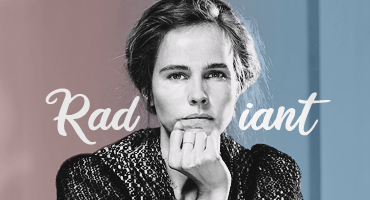Welcome to Unicorn, your one and only resource for the talented Aussie actress Isabel Lucas, known from "Home & Away", "Transformers: Revenge of the Fallen", "MacGywer" and "Careful What You Wish For". Here you can find detailed information, exclusive high quality photos, all the latest news, as well as other multimedia such as videos, audio files and graphics. I hope you will enjoy the site, and don’t hesitate to get in touch if you have any questions or concerns. Make sure to bookmark us, and check back!
Welcome to Unicorn, your one and only resource for the talented Aussie actress Isabel Lucas, known from "Home & Away", "Transformers: Revenge of the Fallen", "MacGywer" and "Careful What You Wish For". Here you can find detailed information, exclusive high quality photos, all the latest news, as well as other multimedia such as videos, audio files and graphics. I hope you will enjoy the site, and don’t hesitate to get in touch if you have any questions or concerns. Make sure to bookmark us, and check back!If you want to create your own Isabel graphics, you’ve come to the right place! Here we offer various Izzy-related resources, to help you on the way to the perfect wallpaper, avatar, blend, signature or any other creation you have in mind. If you create something using any of our resources, we’d really love to see your result – please send us your artwork through our contact form!
PNGs
What are PNGs? PNGs are images where the background is cut out, which gives you the freedom to put it on any background/texture you want! They’re great for graphic making, as they’re highly flexible. Cutting out an image often takes a long time, so here we’ve saved you some time by making several of Isabel for you! Simply save them, open in photoshop, and paste them on any background you want.
PSDs
To download a PSD, click the preview photo. We have categorized them by projects we find it fit the best with, but most of the PSDs will work with other projects as well. However, al our TV / film PSDs are made to work with screencaps – so they will be too bright to use on regular photos. If you want to work with event, photoshoots or TV / film promotionals or stills, use the Event / Candids / Photoshoot PSDs. Have fun!
PSD is the default file extension for Photoshop. It is widely used as an independent learning tool to demonstrate the layering of adjustments, masks, text, clipping paths and more.
Here we’ve created some which we’ve found that fits well with different projects of Dianna’s. We’ve also created some which usually goes well with photoshoot and/or event photos. Please note that they won’t look the same on every picture. You’re free to play around with the settings of them.
Don’t know how to use a PSD? Then check out this great tutorial over a Tumblr.